Why is managing administrators and users important?
How do administrators and users work on Planivore?
Take Action with Planivore
Planivore's administrators and users collaborate to ensure security and optimize the management of strategic projects through an intuitive platform.
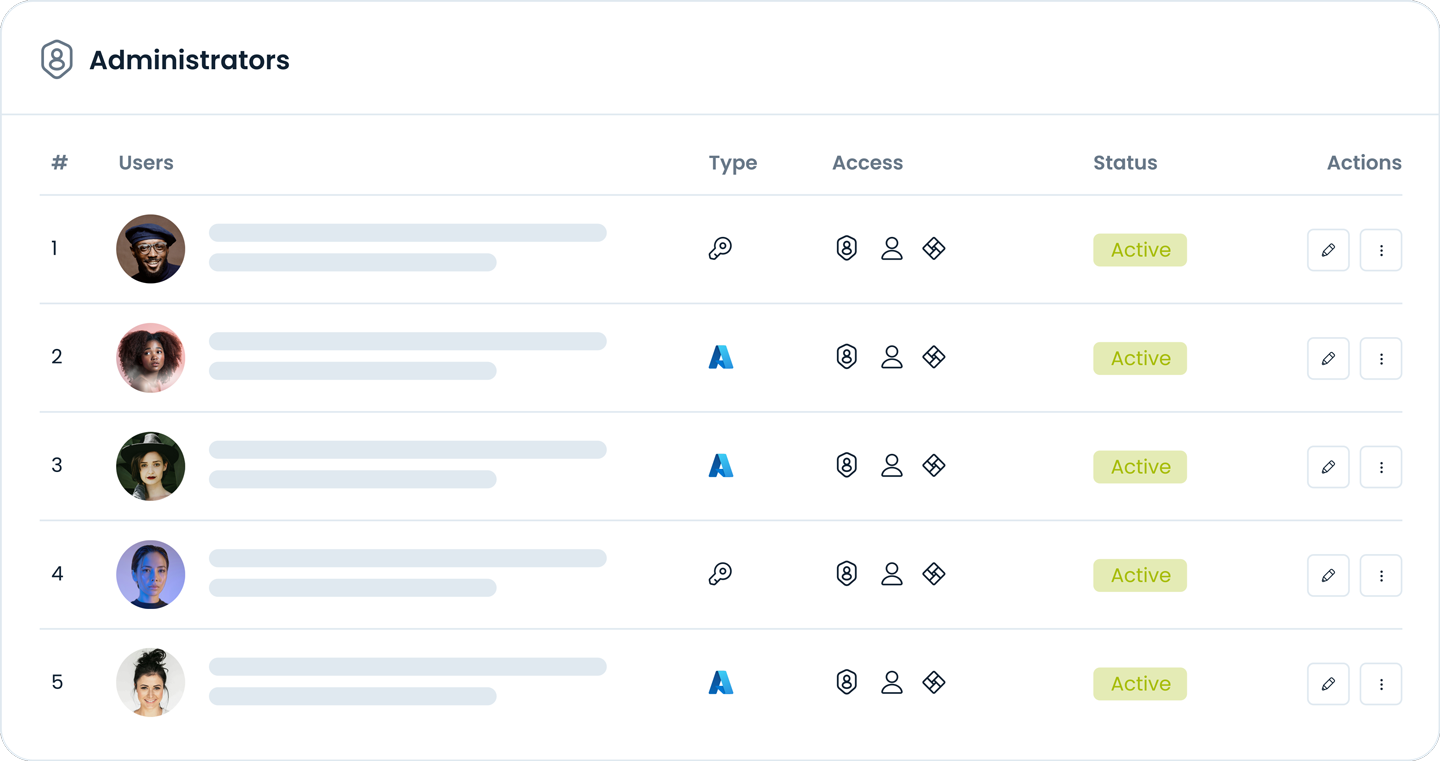
Planivore administrators have access to a robust admin console to manage key configurations, including the full list of users and other administrators. This centralized control ensures the security and integrity of your data and processes.
Each Planivore user, acting as a collaborator, can be designated as a stakeholder in various elements of strategic plans. This feature enhances collaboration and improves transparency by allowing for clear tracking of contributions and responsibilities.


Planivore allows administrators to assign specific roles and detailed permissions, controlling who can view, modify, or delete certain information. This hierarchy of access ensures that sensitive information is well protected and that essential features are accessible to the right individuals.
Users can access Planivore using their email and password or through a secure SSO (Single Sign-On) connection with Microsoft Entra ID (Azure Directory). This secure login option not only protects data but also simplifies the access process for all users.




Take Action with Planivore
Sign up for a free trial or schedule a personalized demonstration today.

We use cookies
Respecting your privacy matters to us. We use cookies to personalize our content and facilitate your digital experience. Some cookies may be collected with your consent.
Essential
Essential cookies help make a website usable by enabling basic functions such as page navigation and access to secure areas of the website. The website cannot function properly without these cookies.
Performance
These cookies enable us to analyze navigation on our sites and improve their operation.
Customization
Preference cookies enable a website to remember information that modifies the behavior or appearance of the site, such as your preferred language or the region you are in.
Targeted advertising
These cookies help us limit the number of times you see an advertisement, personalize our offers and services according to your centers of interest, measure the effectiveness of an advertising campaign, and so on. They may be shared with our partners.
We use cookies
Respecting your privacy matters to us. We use cookies to personalize our content and facilitate your digital experience. Some cookies may be collected with your consent.